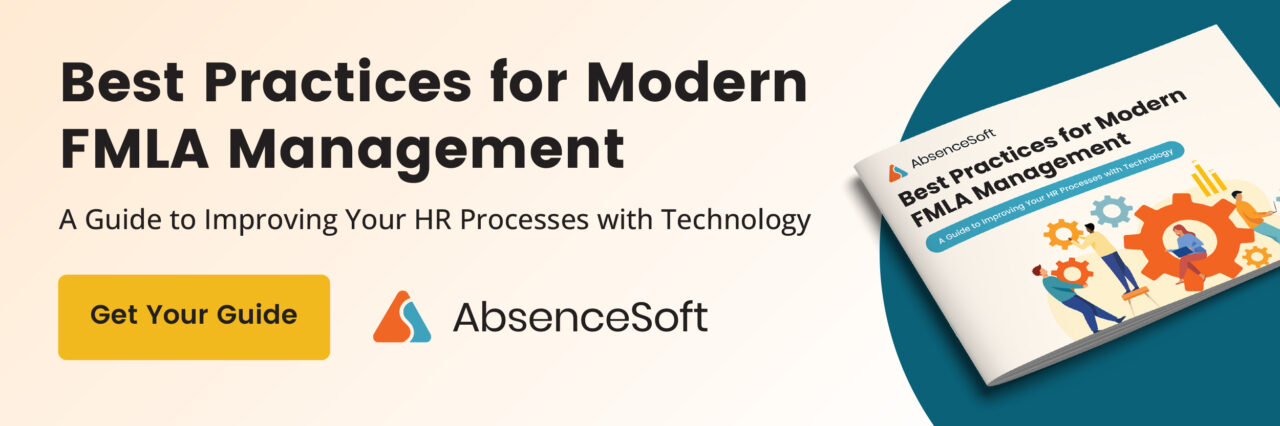Managing FMLA can be a complex, time-consuming process for HR professionals. It’s a big undertaking to make sure eligibility is calculated correctly for every case, the right forms and communications are sent on time, and that the leave taken is accurately tracked. It can be especially challenging if FMLA management is just a small part of your overall role.
At AbsenceSoft, we’ve helped over 200 customers streamline and optimize their leave management processes. To share what we’ve learned over the years, we collected our best practices for managing FMLA into an informative free guide for HR professionals. From the initial request, to eligibility calculations, all the way to the employee’s return to work, we show you step-by-step how to save time, avoid pitfalls, and improve compliance.
Below is an excerpt from Best Practices for Modern FMLA Management, which we invite you to download for free.
Requesting FMLA
The FMLA process starts as soon as an employee makes a leave request. Without leave technology, an employee would call or email a leave manager with their request. Then, the leave manager has to make sure they have captured all the pertinent details from the employee, including the length of time being requested, the type of leave, contact information, and more.
Handling leave requests this way requires a lot of back and forth to capture all the necessary information. Because employees don’t request FMLA many times in their career, they almost never know what to ask for, or what to provide. This places a big burden on leave managers, who must first let employees know what information is needed, and then answer numerous questions about what types of leave are available, and what leaves the employee could be eligible for. Then, they must keep all these details organized, usually in a spreadsheet or other application not specifically designed for leave management.
There is an easier, better way for employees to request leave. Leave management software like AbsenceSoft provides two great ways to streamline this process.
Many employees still call HR teams to request leave. While you are on the phone, you can login to AbsenceSoft—instead of starting a spreadsheet or taking notes. You can open a case in just minutes by asking a few quick questions, and filling in the appropriate fields.
AbsenceSoft also offers a web-based, mobile-friendly, self service portal. To request FMLA, employees simply go to the portal and are guided through a series of four easy steps. The portal can even automatically calculate and show the employee their potential entitlements and eligibility. Throughout their leave, employees can log back into the portal at any time to see how much time they have taken, and how much time is left.
Best Practices for Modern FMLA Management includes seven more sections, filled with best practices and ways to improve leave management with technology, including:
- Calculating Eligibility and Entitlements
- Sending the Initial Packet
- Reviewing the Medical Certification
- Approving or Denying Leave
- Case Management
- Managing Intermittent Leave
- Supporting the Return to Work