With 20% of the workforce out on leave at any given time and leaves forecasted to rise by 40% this year, gaining real-time insights and visibility into your leave program is more important than ever.
Need to know how many employees are on leave at any given time? What about insights to inform policy decisions? In this guide, we detail the four reports that your leave team should be running now. Reports like these provide pivotal insights, making a leave manager’s job easier. In addition, they deliver visibility into your leave program, helping leaders create better business processes.
Real-Time Leave Status Report
Let’s start with the basics: a leave status report. A leave status report gives your team a real-time and on-demand overview of leave requests and the status of those requests. In this report, you will be able to quickly identify:
- Employees who have submitted leave requests
- Eligibility status
- Leave approval status
- When the employee will return to work
The leave status report helps teams avoid missing any critical steps in the leave process. The report gives teams an easy assessment of approval status and can pinpoint if anyone is lagging behind in the process. You can use this as an organizational tool or simply a confirmation to ensure the team is on top of the leave request that has been submitted.
In addition, this report quickly identifies gaps in the workforce so that leave managers and HR leaders can plan ahead. If a team will be missing an exceptional amount of members one month, this helps signal to HR that they should have a conversation with that team’s supervisor. Overall the leave status report gives teams a clear picture of the status of leaves and helps to better prepare your workforce for these absences.
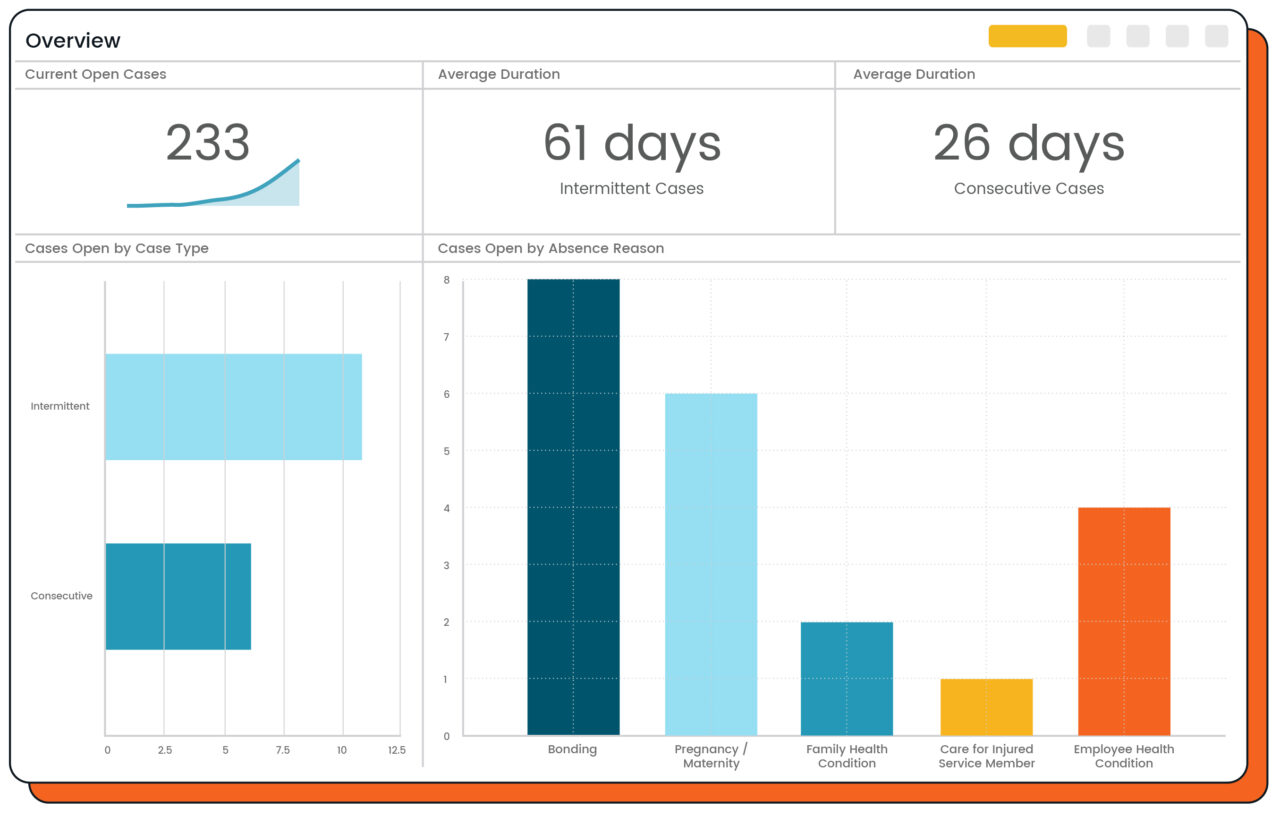
Accommodations Status Report
The next leave report you should be running is an Accommodation Status report.
Let’s face it, accommodations can be confusing at times. This report details your employee’s accommodations by displaying:
- Status of accommodations
- Cost associated with each accommodation
- Length of accommodation
- When an accommodation is due for a re-evaluation
If your team goes through lots of approvals when it comes to an ADA leave, this report is perfect for you. Not only does the report overview the number of accommodations in your workforce, but it shows how much each accommodation costs. This allows your leadership team the ability to manage these costs more effectively and determine approvals faster.
In addition, if there are any patterns, such as denial of the same accommodations, this report helps to distinguish them. Accommodations are not always black and white, a report like this will help you identify any gaps in your accommodation offerings or processes. This helps to maintain fairness for all employees involved in the accommodation process.
Intermittent Usage Report
Staying up-to-date with all of the steps that occur in an intermittent leave case can be very tedious and time-consuming for a leave team. That’s why you need to be running an Intermittent Usage Report. An intermittent usage report checks the need-to-know data points for intermittent leaves in real-time, including:
- Intermittent leave usage (who is out and for how long)
- Which employees need recertification
- Any inconsistencies
Because intermittent leaves can be difficult to plan for, this report helps your team manage business impacts and better predict how these absences will affect your employees. Knowing the patterns of when an employee is out can help supervisors better prepare for their absences. It will also detect anytime someone may need to be recertified so that you can ensure 100% compliance for all intermittent leaves.
In addition, this report highlights cases that may need more attention. It can identify when an employee’s condition could be worsening. Perhaps they thought they would be out every two weeks, and instead it has become a weekly occurrence. This report helps your team know that they should follow up with that employee, and ask how they are doing and have another chat with their doctor.
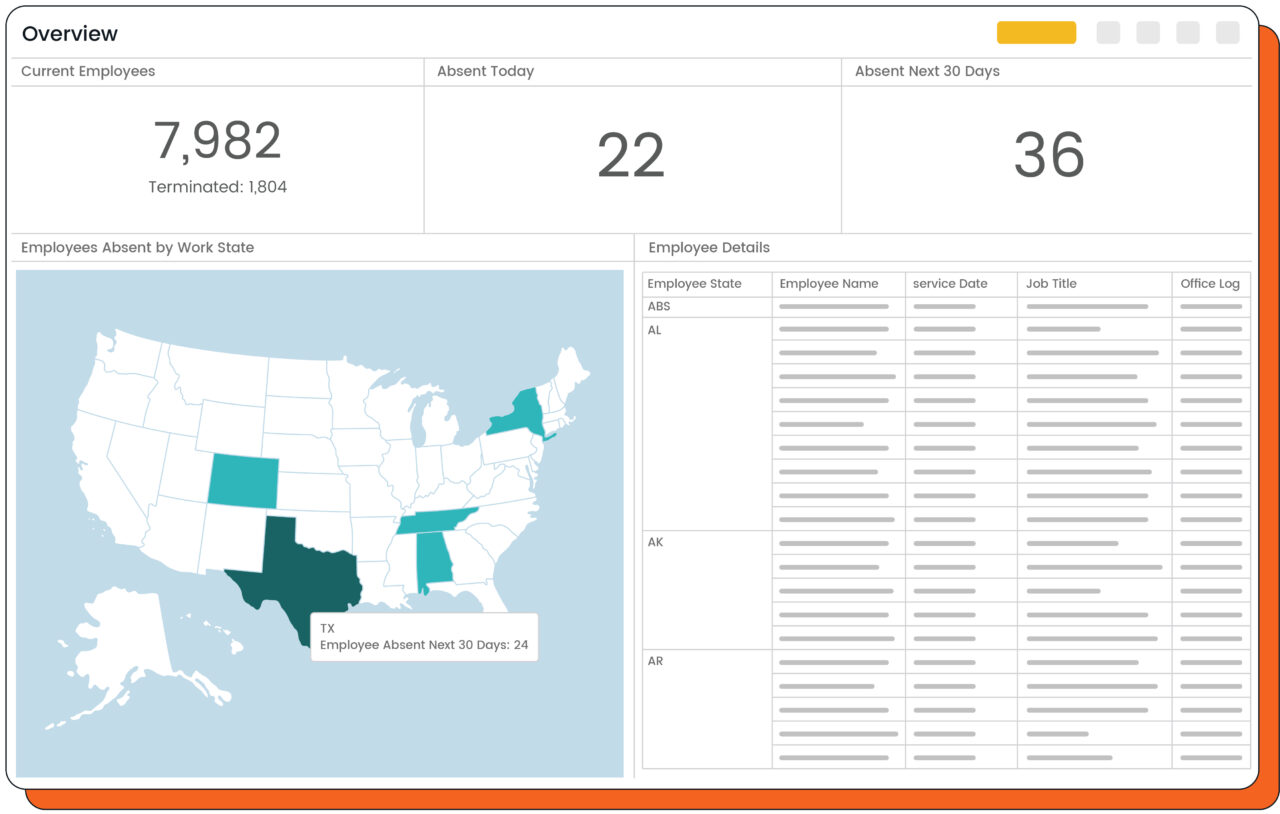
Caseload Report
Last but certainly not least, your team can benefit from a caseload report. This report is vital to ensure that work is being properly allocated to each member of the leave team. A caseload report will display each leave manager’s caseload and will detail their:
- Number of cases
- Case type
- Length of each case
This helps to identify if one team member is taking on a lot more cases than others, and can help to distribute work more evenly.
Moreover, this report can help in discussions with executive leadership. When going into meetings with leadership, this report can show what your leave team has accomplished. It can easily display the number of cases managed by any given leave manager and can help to pinpoint if there are gaps in team staffing, making it easier to make better business decisions for every team involved.
Final Thoughts
Having real-time insights and visibility into your leave and accommodation system is key to running a successful leave management program. Accurate data on leave usage, eligibility status, cost association, etc., helps leave managers to perform their jobs efficiently and effectively. Understanding trends in leave usage, as well as allocation of leave tasks, helps leaders plan for the future.
With AbsenceSoft’s reporting module, your team can run every report mentioned in this blog and more! And with our customizable dashboard, you will be able to keep track of all of your favorite data points on one screen, keeping AbsenceSoft your single source of truth for all things leave management.
If you are interested in learning more about how AbsenceSoft can assist in your ability to report leave management, we would be happy to chat.

