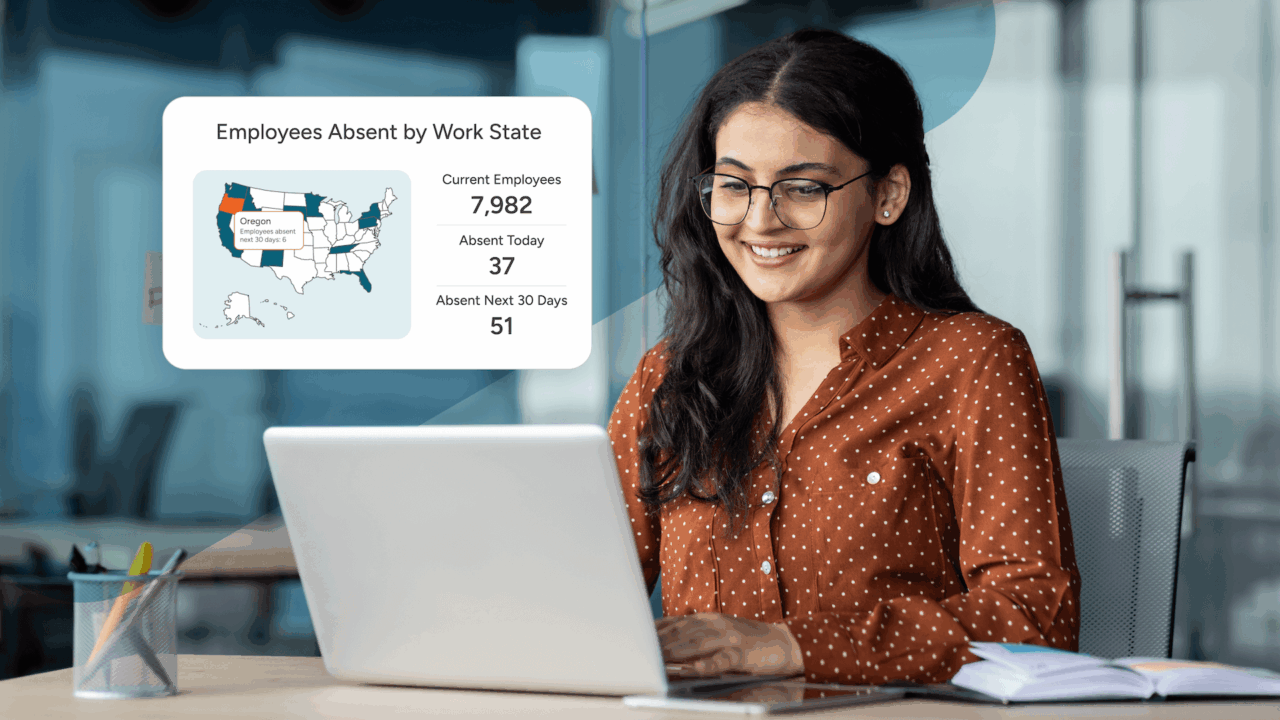HR teams are drowning in leave and accommodations work. The majority of practitioners in a recent AbsenceSoft survey said that employee requests for both categories increased in the last year. As more employees ask for support, HR’s workload intensifies.
Many HR departments are turning to technology to stay on top of their growing to-do lists. Leave and accommodations platforms that offer data reports are key to helping HR stay strategic. With the right information, HR can improve their approach to leave management, refine their accommodations programming, and drive business impact.
In this blog, we detail five reports your organization can access with AbsenceSoft Insights. Use them to streamline your workload and sharpen your approach to leave and accommodations management.
#1: Absence Overview Report
Let’s start with the basics: the Absence Overview report. This report gives your team an instant, accurate status report on employee absences. With it, your team can see:
- How many employees are out on leave. This report answers a basic but important question: Which employees are down for the count today?
- How many employees will be on leave in the next 30 days. This report also provides insight into the employees who plan to be out in the near future.
- A map of where employees on leave are located. Does your team manage multiple worksites? This report gives you a sense of staffing by location.
This report is especially helpful for organizations with strict staffing ratios. Healthcare systems, schools, and universities must maintain headcount. When HR can track and predict employee absences, it can work with managers to plan accordingly.
This information also helps organizations prevent burnout. By anticipating absences, you can plan for substitutes or tailor workloads to ensure teams aren’t overwhelmed when they’re short staffed.
For large, complex workforces with distributed worksites, this can also help you see trends that might be impacting certain areas. For example, one worksite or state might be driving a lot of leave requests, and HR can proactively reach out to see what the underlying causes might be.
#2: Open Cases by Type and Reason
The first report we discussed provides a basic overview of employee absences. This report brings a little more detail. It helps you understand:
- The total case count of open cases by type. See the breakdown of employee absences according to case type: administrative, consecutive, and intermittent.
- The total case count of open cases by reason. Learn how many employees are out on leave for a family health condition, for their own health condition, for pregnancy or maternity.
This dashboard can be filtered by case type, absence reason, office location, work state, primary assignee, team name, case assignee labels, and employer name. This data helps you keep tabs on intermittent leave usage trends, as well as why employees are taking leave. If a large number of your employees are taking mental health leave, for example, you may want to consider offering more benefits and supports to employees that address those issues proactively.
#3: Overview by Case Assignee
The Overview of Absences Dashboard will tell you who’s missing on any given day, and the Open Cases by Type and Reason report will tell you why. The Overview by Case Assignee will let you know what each of your team members are handling. It will tell you:
- Team members with open cases. Know which team members are managing active cases.
- The number of average cases by assignee. Understand the average caseload per team member to see if workloads are sustainable in the long run.
- The number of current cases by assignee. See a snapshot of how many open cases each team member has for real-time workload balancing.
This report helps to identify if one team member is taking on a lot more cases than others. With it, you can be sure that work is distributed more evenly. Some HR leaders of large teams use these reports and dashboards to assign cases each day, or reassign cases when a team member has a complex case they are managing.
When the HR team has a balanced workload, individual members have more bandwidth and can offer more personalized support to employees. This report can also help HR teams advocate for more support with leadership as leave cases continue to rise for many organizations.
#4: Accommodations Overview Report
Accommodations are anything but straightforward to manage. The laws obligating employers to provide accommodations are broad: An accommodation can take the form of a job coach, a pair of noise-cancelling headphones, leave, or remote work. Employees may need their accommodation for a few days or a few years. Some forms of support require constant tweaking, while others can be implemented with few updates to follow.
To manage accommodations compliantly, employers need to achieve high levels of consistency. The Accommodations Overview Report helps you stay on top of your accommodations programming by displaying:
- Open accommodations cases. In one quick glance, glean how many accommodations your organization is providing.
- Accommodations requests by type. Learn which kinds of accommodations are most commonly requested by your workforce.
- The average duration of accommodations requests. See how long the accommodations your team provides are in use.
Sixty percent of HR pros reported in our survey that they’ve seen an uptick in accommodation requests. Reports like this one help teams stay on top of growing caseloads. This dashboard also helps your team spot trends in accommodations by highlighting the types of support that are most popular among workers.
#5: Quarterly Performance Report
Another source of information to pay attention to? The Quarterly Performance report. This dashboard displays key metrics like:
- The amount of activities created last quarter. Discover how many tasks were opened in the last few months.
- The amount of activities closed last quarter. See all your team was able to accomplish.
- The amount of activities overdue last quarter. Learn how many tasks went unfinished.
This quarterly performance dashboard helps HR from stay focused on outcomes by revealing team capacity, trends in efficiency, and potential bottlenecks—enabling leaders to make data-driven decisions about staffing needs, process improvements, or training investments. By tracking completed versus overdue activities over time, HR can proactively optimize workflows and set realistic goals rather than simply reacting to individual cases as they arise.
Build a More Strategic Leave and Accommodations Program with AbsenceSoft
Having real-time insights and visibility into your leave and accommodation system is key to running a successful leave management program. Accurate data on usage, eligibility, and costs helps leave managers to perform their jobs efficiently and effectively.
With AbsenceSoft’s reporting module, your team can run every report mentioned in this blog — and customize your own reports to fit your specific workforce. And with our customizable dashboards, you will be able to track all of your favorite data points on one screen, keeping AbsenceSoft your single source of truth for all things leave and accommodations management.
If you are interested in learning more about how AbsenceSoft can help your team become more strategic, book a demo today. An Insights Expert can show you all the pre-built dashboards you’ll get access to through AbsenceSoft.